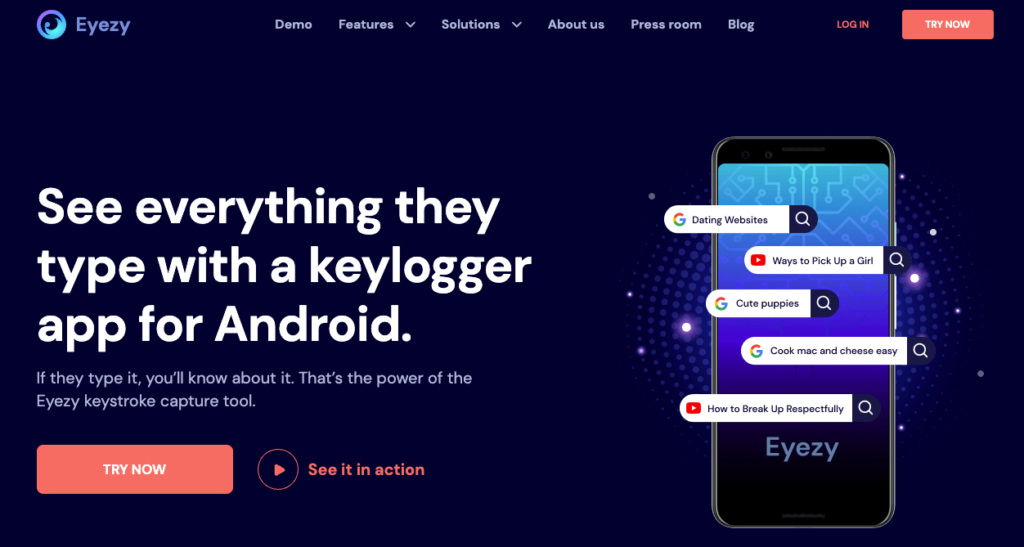mSpy | eyeZy | |
Price | $11,66/month | $9,99/month |
Devices | iOS/Android | iOS/Android |
Features | Text message monitoring | SMS monitoring |
Rate | ||
Keeping tabs on the activities of others can be challenging, especially when it comes to devices running Android. But if you need to know what someone is up to or want to find out secrets they may be hiding from you, then a keylogger for Android can do the trick. With a keylogger installed on an Android device, you can monitor all keyboard activity and get access to confidential information such as login credentials and bank account details. To help you choose the right keylogging solution for your needs, we’ve compiled this list of the best keyloggers for Android available today. Each one provides powerful features that will allow you to keep an eye on any activity taking place on an Android device without anyone knowing about it. So, take a look and pick the one that suits your budget and requirements.
- What Are Keyloggers And How Do They Work?
- Why Do You Need Undetectable Keylogger Remote Install Android?
- How to ChooseBest Keyloggers for Android?
- Hidden Keylogger for Android: Top 5 Options
- mSpy
- Eyezy
- SpyMonster
- uMobix.app
- FlexiSPY
- How to Install Keylogger on Android
- Conclusion: What Is the Best Keylogger for Android?
- FAQs
What Are Keyloggers And How Do They Work?
Keyloggers are special software programs that can be installed on a device to record all keystrokes and mouse clicks made. Employers and parents usually use them to monitor their employees’ or children’s activities. Once installed, an undetectable keylogger for Android will automatically start recording all activity taking place on the target device without anyone knowing about it. The data is then sent off to whoever installed the keylogger so they can access it at any time.
Why Do You Need Undetectable Keylogger Remote Install Android?

There is a variety of reasons why you may need an undetectable keylogger remote install Android, including:
- Monitoring Employee Activity: Employers can use keyloggers to keep tabs on their employees and make sure they are not engaging in any activities that would jeopardize the security or reputation of the company.
- Parental Control: Parents can use keyloggers to limit what their children can see online or monitor their communications to ensure they stay safe.
- Preventing Data Theft: Companies can install keyloggers on company computers to prevent data theft by disgruntled employees or malicious hackers.
- Checking For Unauthorized Use Of Computers: Keyloggers can be used to detect unauthorized users trying to gain access to sensitive data or systems.
- Detecting Malware: Keyloggers can be used to detect malware before it has a chance to do any damage. It can also help identify the source of an infection, making removal easier.
- Improving Productivity: Companies can use keyloggers to measure employee productivity and improve overall efficiency. This helps ensure that resources are being used effectively and that employees meet their goals.
- Encryption Protection: Keystroke loggers can help protect sensitive data by providing encryption protection against hackers trying to gain access to a system. Encryption protects the data even if a hacker is able to obtain access successfully.
- Detecting Unauthorized Access: Companies can use keyloggers to detect unauthorized access attempts by monitoring user activity and seeing who has been accessing the system without permission. This allows organizations to take action quickly in order to protect their data and systems.
- Security Monitoring: Keystroke loggers can also be used for security monitoring purposes, such as tracking user activity on corporate networks or identifying suspicious activity that could indicate a potential breach of security. Logging this information helps organizations identify and investigate any potential threats before they become an issue.
How to Choose Best Keyloggers for Android?
When selecting best Android keylogger, a few criteria must be kept in mind.
- Ease of installation: The keylogger should be easy to install and set up on any Android device. Check the user reviews and ratings to ensure the software has minimal difficulty being installed.
- Security: Choose a software that offers top security features such as encryption, secure data transmission methods, and control over visibility settings. This helps protect your information from falling into the wrong hands.
- Features: Keystroke loggers can come with a wide range of features such as real-time alerts, screenshots, application tracking, and more. Make sure you choose best keyloggers for Android that meet your needs.
- Cost: Consider both free and commercial versions of the software. The free version may have limited features, while the commercial versions may come with advanced options. Plan your budget accordingly to get the most value out of your purchase.
- Compatibility: Check if the keystroke logger is compatible with different devices such as desktop computers, laptops, and mobile phones. This allows you to use it on multiple platforms without any hassle.
- Updates: Ensure that the software comes with regular updates so that security patches are installed on time, and new features can be added to keep up with technology trends.
- Customer Support: A good keystroke logger should offer customer support through a variety of channels, including phone, email, or chat, for quick resolutions to any technical issues you may encounter while using the software.
- User Interface: The user interface should be easy to use and understand so that all users can easily access it, even those with limited technical knowledge.
- Encryption: Look for a keystroke logger that offers strong encryption in order to protect your data from unauthorized access or theft. This ensures that only authorized personnel can view the activities recorded by the software.
- Reporting Capabilities: Look for a keystroke logger that allows you to view reports in real-time or schedule them for future viewing. The reporting capabilities should also allow you to quickly filter through data, so you can find what you need.
- Customization Options: Look for a keystroke logger with customization options that allow you to tailor the software to meet your specific needs. This includes features such as setting up alerts for particular activities and assigning different user roles to different users within the organization.
Hidden Keylogger for Android: Top 5 Options
For Android users, there is best spy app for Android without access to target phone. This type of app offers the same features as their desktop counterparts but has been optimized to work with the hardware and software of an Android device. Here are some of the top keyloggers for Android devices that you should consider using.
mSpy
mSpy is a comprehensive hidden keylogger for Android that records all keystrokes and other device activities, such as emails, SMS messages, GPS location, and more. It also allows users to remotely monitor the target device from any computer or mobile device with an internet connection.
Eyezy
Eyezy is a remote keylogger for Android devices that lets users track keystrokes and monitor device activity easily. It features an intuitive user interface, allowing you to access all of its features from the main dashboard easily. Additionally, it includes well-thought-out features like time restrictions and application blocking, giving users greater control over the target device’s usage.
SpyMonster

SpyMonster is an advanced Android hidden keylogger that allows users to track device activity in real time. It includes a wide range of features like call recording and monitoring of SMS messages, emails, and social media accounts. Additionally, it features a stealth mode that hides the SpyMonster icon from the app drawer, so no one knows it’s installed on the target device.
uMobix.app

uMobix.app is a comprehensive spying solution for Android and iOS users. It offers features such as GPS tracking, call recording, message logging, keylogger, browser monitoring, and more. With uMobix.app, users can view all activities in real-time and remotely control the target device from their dashboard. Additionally, it includes an anti-theft feature that helps locate lost or stolen devices.
FlexiSPY
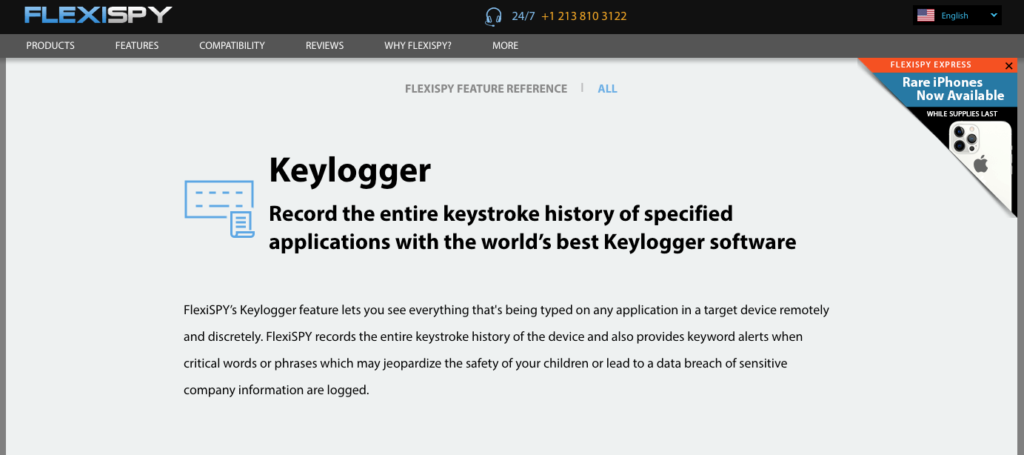
FlexiSPY is an app designed for Android and iOS users, allowing them to track target devices and remotely monitor all activities. It offers features such as keylogging, call recording, instant messaging monitoring, and more. FlexiSPY also has a unique ‘Call Interception’ feature that can secretly record targeted phone conversations in real time from anywhere in the world. Additionally, it includes a ‘Stealth Camera’ feature that captures photos and videos with just a single click from the control panel.
How to Install Keylogger on Android
If you are looking for how to install keylogger on Android, it is important to follow the installation instructions carefully. Below are the steps for installing a keylogger app:
- Download and install the app. Make sure to read all the permissions before downloading it.
- Open the app, register with your email address or phone number, and create an account.
- Go to Settings and allow access to settings like contacts, microphone, camera, etc., as the keylogger app needs.
- Set up a master password for accessing your data in case of unauthorized device use or if you forget your login details.
- Configure the settings to enable monitoring of different activities like keystrokes, browser history, app usage, etc.
- Choose which type of data you want to log and how often it should be backed up in the cloud or on your device.
- Finally, install the keylogger onto your device by clicking on the “Install” button and following further instructions. Once installed successfully, start using it to monitor and track activities on your device remotely.
- To view the logs of activity stored in the keylogger app, open it from the notification bar or app icon and enter your master password for authentication purposes. All logged data will be visible in the dashboard for detailed analysis.
Conclusion: What Is the Best Keylogger for Android?

The best keylogger for Android is one that has all the features you need to monitor and track activities remotely, such as access to logs, remote monitoring capability, encrypted data backup, and more. When selecting a keylogger app, read each app’s reviews before downloading it to ensure that it meets your requirements. Find out how to install keylogger remotely on Android phone free and learn this matter. Additionally, ensure you follow the installation instructions carefully to use the app safely and securely. With the right keylogger for Android, you can keep an eye on your device’s activities without being physically present.